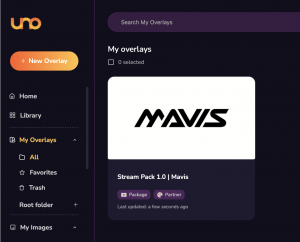Expert Tips on How to Live Stream Your Event Successfully
By live streaming an event, businesses and creators have an opportunity to grow global audiences like never before.
The basics of event live streaming are simple. You need a plan, cameras, streaming software and a quality internet connection. However, if you want to go beyond that, you need to think about:
- How you enable directorial control on-site during the event
- The creation of personalised outputs for different dedicated live streams
- Doing all of that simply and without skyrocketing costs and complexity.
Here, we’re going to look at all of the above. This article will cover beginner and advanced tips to enable you to create TV-quality live events like a pro in 2024.
Tip 1: Don’t forget the basics
For beginners and professionals, it’s critical to know the basics. Mostly, this comes down to evaluating your goals to make sure everything else goes to plan. Here are several key points to consider when planning your event:
- Define Your Objectives: Clearly define what you want to achieve with your live stream. Is it to educate, entertain, increase brand awareness, or sell a product? Your goals will dictate the content and format.
- Understand Your Audience: Know who your audience is, what they like, and when they are most likely to watch. Tailor your content, language, and interaction style to fit your audience’s preferences. When planning your content, outline the topics you’ll cover, the order of segments, and any key points or messages you want to address. If you have guests, ensure they are briefed and prepared.
You’ll also want to consider the best platforms to stream your event based on where your audience hangs out. The most popular options include YouTube, Facebook, Instagram, TikTok, Vimeo and Twitch.
It’s worth noting that with the right streaming software, you can stream your event on multiple platforms at the same time to maximise your reach.
- Promote Your Event: Promote your live stream in advance through social media, emails, and other channels. Create a compelling description and attractive thumbnails to grab attention. Consider running a teaser or countdown to build anticipation.
- Set Backup Plans: Always have a backup plan in case something goes wrong. This might include having spare equipment, a secondary streaming platform, or pre-recorded content to fill any unexpected gaps.
- Create a Monetisation Plan: If you’re planning to monetise your stream, consider how this will be integrated. Some options to consider are sponsorships, advertisements or subscriptions.
- Legal Considerations: Be aware of copyright and content guidelines for the platform you are using. Ensure you have the rights to any music, videos, or other media you plan to use.
- Accessibility: Make your content accessible to a wider audience by considering closed captions, translations, or describing visuals for those who might have visual impairments.
Remember, for complex events, a site survey and technical rehearsal will make sure everything goes to plan. With all this in mind, you’ll be well-prepared to create a successful and engaging live stream event.
Tip 2: Select equipment that matches your experience
As a beginner, you only need basic equipment to go live instantly. There is no need to over-invest in expensive gear before you get started. For professionals, the right equipment can help you stand out and deliver a better result.
Cameras
A good quality camera can make all the difference to the overall look and feel of your event. Here are a few options depending on your budget:
- Low-Budget Options: If you’re looking to keep costs low, consider using your smartphone to record your live event. Depending on your phone, it’s possible to capture great quality 4K and 5K footage without breaking the bank on a high-end camera.
Pro tip: A live video app, like Mavis Pro Camera, can augment the capabilities of your native phone camera apps. In many instances, giving you everything you need to professionally capture a live event.
- Mid-Range Budget: Here we have included a range of DSLRs, mirrorless and camcorder-style cameras. These offer more creative control, extended recording time and reliability. Good options include the Canon EOS M50 Mark II, Sony FX30 and Panasonic HC-V770.
Average price point: £500-£2,000
- High-End Budget: If you want to maximise resolution and capability, the sky is really the limit when it comes to cameras. Some good high-end options to consider are the Panasonic Lumix GH5 and Blackmagic Design Pocket Cinema Camera 4K/6K or a broadcast camera like the Sony PXW-Z150.
Average price point: £2,000+
Pro Tip: Use Atomos devices to record in high quality whilst simultaneously streaming your content to the cloud.
Audio equipment
Audio clarity is essential, so a dedicated microphone is better than relying on your camera’s built-in mic. The two things to think about are how you will connect your mic and what kind of microphone you should use for your recording.
Connection Types
- Wired vs Wireless: Wireless mics are ideal when your presenter or talent needs the flexibility to move. They can also save time and effort as you don’t need to worry about cables. Wired mics are great for podcast-style events where the contributors are sitting in a fixed location. Wired mics also tend to be cheaper than an equivalent wireless version.
- USB: Easy to use and set up, USB microphones are a favourite among beginner and intermediate streamers. These are great if you have a computer to plug them into but can be difficult when connecting to video cameras.
Microphone Types
- Lavalier Microphones: Small and clip to your clothing, offering a hands-free solution, often used in interviews or presentations. Good options include the Rode SmartLav+ or Wireless GO II and Sennheiser AVX-MKE2.
- Shotgun Microphones: Highly directional microphones, ideal for picking up sound from a distance. Good options include the Rode VideoMic Pro or NTG2 and Sennheiser MKE 600.
- Condenser vs Dynamic Microphones: Condenser microphones are known for their sensitivity and sound quality. They’re ideal for a controlled studio or quiet environment. Dynamic microphones are more rugged and tend to be less sensitive. They are great for live music performances or comedy clubs.
Lighting
The level of lighting equipment you require will heavily depend on where you hold your event. Consider how the lighting in the location you choose might change throughout the event, and plan accordingly.
Lighting Positions
- Key Light: The key light is the primary light source and is usually placed in front of the subject. It’s brighter than other lights and works to highlight the form and dimension of the subject.
- Fill Light: The fill light reduces shadows caused by the key light, typically placed opposite or at an angle to the key light. It’s usually softer and less intense than the key light.
- Backlights: Also known as hair lights or rim lights, the backlight is placed behind the subject to help separate them from the background and add depth to the shot. It creates a subtle rim of light around the subject.
Lighting Types and Technologies
- LED Panels: LED panels are versatile and adjustable, often allowing you to change colour temperature and brightness. They are energy-efficient and don’t emit much heat. Some come with diffusers to soften the light, and they can range from small, on-camera lights to large studio panels.
- Softboxes: Softbox lights soften and diffuse the light, reducing harsh shadows. They provide a professional look and are commonly used in photography and videography. They’re great for creating a soft, even light over a larger area.
- Natural Light: Utilising sunlight can be an excellent and budget-friendly option. However, it’s less reliable and controllable. It’s best used in combination with curtains or diffusers to soften the intensity and reduce variability during the stream.
- COB Light: These are a single LED cluster in a small space delivering light similar to a traditional light bulb. These lights can produce a hard light but also offer the flexibility of adding soft boxes and lanterns to soften the light source.
Encoders
Now that you have all of your equipment set up and ready to go live, you’ll need an encoder to convert your video and audio content into a compressed digital format – so that it can be easily transmitted over the internet and stored efficiently.
Note: Smartphones have built-in encoding capabilities, so you don’t technically need an encoder to live stream directly from your mobile device. That said, if you’re looking to produce a high-quality live stream, then most people still opt for using a dedicated encoder connected directly to the camera.
Encoders come as both software and hardware options:
- Hardware Encoders: These are dedicated devices designed specifically for encoding. They are popular with professionals, and have a reputation for reliability. Popular encoders include the Atomos Ninja Connect and Shogun range. These also provide the added benefit of being able to monitor and record your video locally.
- Software Encoders: These are programs that run on your computer or another device, and are often a feature of single-camera live streaming. A favourite amongst gamers, they can be more cost-effective than hardware encoders but require a dedicated PC to work. One of the most popular software encoders is OBS Studio.
Encoders enable more advanced features for more reliable, stable and higher-quality streams.
Tip 3: Cloud Production can take your streams to the next level
Live Cloud Production provides access to advanced capabilities and can replace legacy hardware options (e.g. video switchers) to make your live event streaming kit more portable.
Live cloud production platforms have seen rapid development over the last few years, capitalising on maturing cloud technologies. Some important features you can access by a cloud platform include:
- Camera Switching and Graphic Overlays: Allowing you to cut between cameras, queue up your next shot and cut to or overlay graphics. This replaces hardware options and makes it easy to manage and control your stream as it occurs – giving your production a professional TV-level feel.
Pro tip: You also need to think about creating graphics. Uno from Singular.Live is a great graphics system that is totally free.
- Multiple Output Instances and Aspect Ratios: Enables you to live stream on multiple platforms (like YouTube and Facebook) at the same time. This is particularly handy if you have an audience that is split amongst multiple platforms, or if you just want to host larger events. This can even include the ability to stream in horizontal and vertical formats to match each platform (e.g. 16:9 and 9:16.)
- Directorial Control: Live streaming software built for live events provides features dedicated to ensuring on-site coordination of camera operators, audio technicians and performers. This includes capabilities such as integrated tally lights and comms, as well as remote access for teams on- and off-location. The ability to adapt and respond in real time is crucial and leads to a more professional, dynamic and successful event. It also enables you to produce high-quality content without post-production editing.
How to select the right production platform
There are many different options when it comes to cloud production. Selecting the right one depends on your budget, experience, personal preferences and required features.
If you are specifically looking to live stream events, then choosing a platform that offers additional on-site features is a great way to go. For example, Mavis offers two distinct features that are not included with other live streaming software:
- Communication Systems: Enabling your team to discreetly communicate behind the scenes while your event is live. This is particularly useful to give instructions to speakers and camera operators on the fly, which makes for a more professional production.
- Integrated Tally Lights: Signaling devices attached to cameras that indicate when the camera is live (on-air) or when it’s about to go live (preview.) Camera operators and floor directors can immediately see which cameras are live, helping them make necessary adjustments smoothly and avoid on-air mistakes, like moving a live camera.
Mavis is a cloud-based solution that you can access on your phone, tablet or computer. It was purposefully designed to provide professional TV-level live streaming at an affordable price, with a simple and easy-to-use interface.
Pricing packages range from free to $45/month on their annual subscription.
To Try Out Mavis For Free, Click Here.
If you’re looking to do more casual live streaming (as opposed to events), then some alternative options include:
- Stream Yard: Although it provides less control for audio editing and on-site coordination, it’s still a cost-effective solution. Stream Yard has a clean interface that’s easy to use and offers many of the features mentioned above. Pricing packages range from free to $39/month on their annual subscription.
- OBS Studio: A staple of the online live streaming community, OBS is free and open source. However, it’s complex. And if you want to capitalise on the more advanced features of live streaming software, OBS might not deliver or require significant customisation. For less experienced users, we would advise choosing an alternative, simply for ease of use. However, if you have either the time, patience or experience, then the OBS price point can’t be beaten.
- Black Magic: One of the best hardware suppliers on the market, Black Magic is a popular option for high-end productions, providing cameras, vision mixers, monitors and more. Hardware solutions can have more processing power, which enables them to provide more stable and reliable encoding during long or critical events. But they are overkill for most event live streams.
For those looking for an easy-to-use solution that still offers advanced functionality, software solutions like Mavis, Stream Yard or OBS Studio are more popular and frankly, a better choice for most people.
Technology enables creative freedom
Whether you’re sharing knowledge, showcasing a product, or creating a community, it’s easy to get started live streaming an event. All you need to do is invest in the right equipment
The development of advanced, cloud-based live streaming software has both lowered the bar for entry and raised the bar in terms of your ability to deliver great outcomes. With the right on-set coordination and planning, your live event stream can look like an edited TV broadcast.
At Mavis, we work with amateurs and professionals to take creative control over their event live streams with our event live streaming software. Our software puts a live television studio on your phone that your team can access from anywhere.